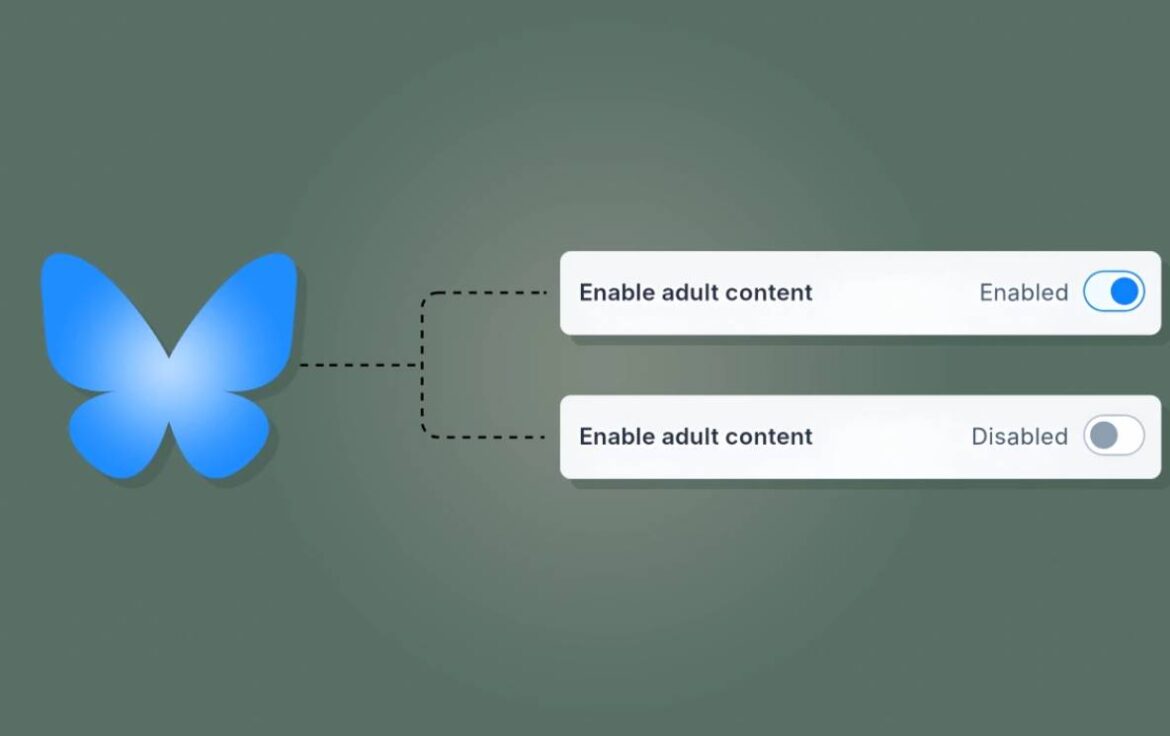It seems that more and more people are preferring Bluesky to other platforms. While Twitter has seemed rather chaotic lately, Bluesky has built a system that gives users more control, especially when it comes to adult posts and images.
Before you begin, it is important to know that almost everything on Bluesky (except "Chats") is public. There are no options for hidden or protected accounts. However, Bluesky does offer numerous tools to personalize your experience. As long as you treat each post as if the whole world can see it, you'll be fine.
Here's how to manage adult content, or adult content, and make the most of your new Bluesky account.
Features for Content Management on Bluesky
Content labeling
Bluesky makes it easy to be clear about what you share, especially if the content is explicit or graphic. While posting an image or video, you can click the "Labels" button to add a warning to your post. Note that this option appears only after you have added media.
Check your visibility settings via the lower toolbar before publishing.
Feed Management
Personalizing your feed is a powerful tool, although it may seem a bit complicated to beginners. The default feed automatically adapts to your settings. You can also add additional feeds by clicking the "+" in the Feeds tab. Many of these feeds are curated by other users and offer surprisingly good content.
If you want to experiment further, you can create your own algorithmic feed using the official Bluesky instructions on GitHub.
Content filters
Want to control what appears in your feed? Go to Settings > Moderation > Content filters. Here you can choose how different types of content (such as explicit, suggestive or graphic content) are displayed:
- Show: For when you think everything is fine.
- Hide: For a clean feed.
- Warning: For when you want to control what you see.
For more detailed control, use the advanced options to enable Bluesky's moderation service, which allows you to apply warnings and filters to other categories.
Additional Management Tools
- Quoted Posts: You can now see who is quoting your posts and delete unwanted usage immediately.
- Hidden Reactions: Irritating comments can be hidden without deleting them altogether. The author of the thread decides whether comments are hidden from everyone or only from themselves.
- Smarter Feed Management: The "Following" feed only shows conversations between people you follow, keeping your community at the center.
- Priority notifications: Filter your notifications and prioritize those that really matter.
Why All This Matters
Social media platforms often struggle to properly manage adult content. Instead, Bluesky is committed to inclusivity and respect by providing users with tools to manage their own experience. This allows everyone to find their niche without getting in the way of others.
Blocking and Muting
Sometimes you need to distance yourself from certain accounts. Blocking is a final step: go to a profile, click on the three dots and select Block. Prefer something less drastic? Then use Damping. You do this through the same settings.
Blocks are public on Bluesky, but you can go through Moderation tools > Moderation lists Create blocking lists and share them with friends. Handy!
Tips for Adult Content Creators
- Always use content warnings.
- Be clear about what you are sharing using the label option.
- Put in your bio what followers can expect.
- Follow the community guidelines.
- Consider separate accounts for different types of content.