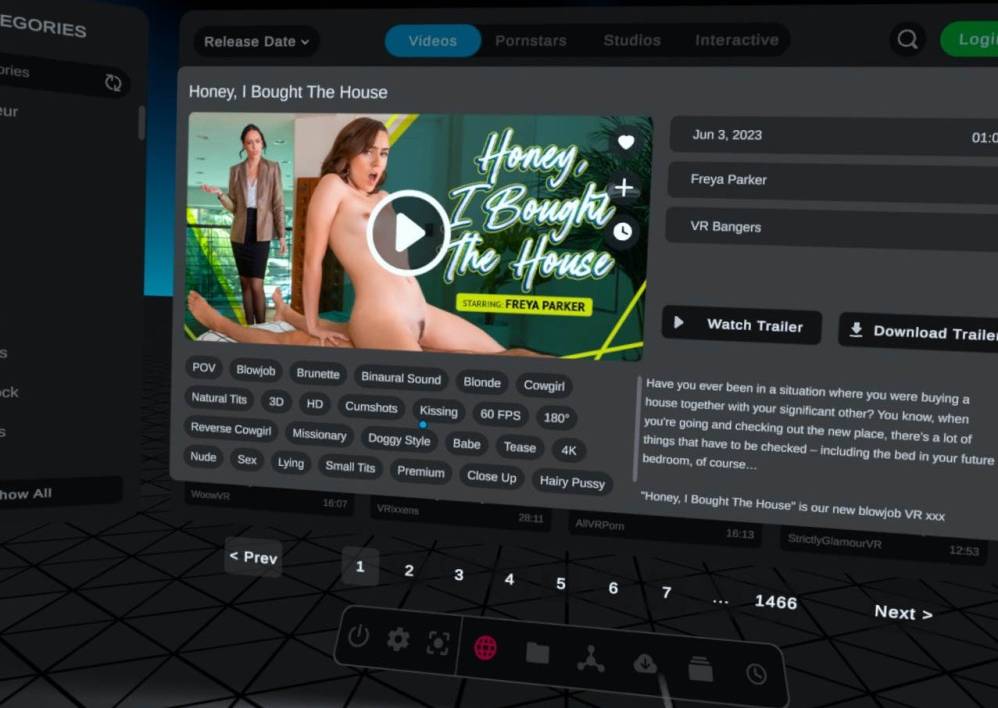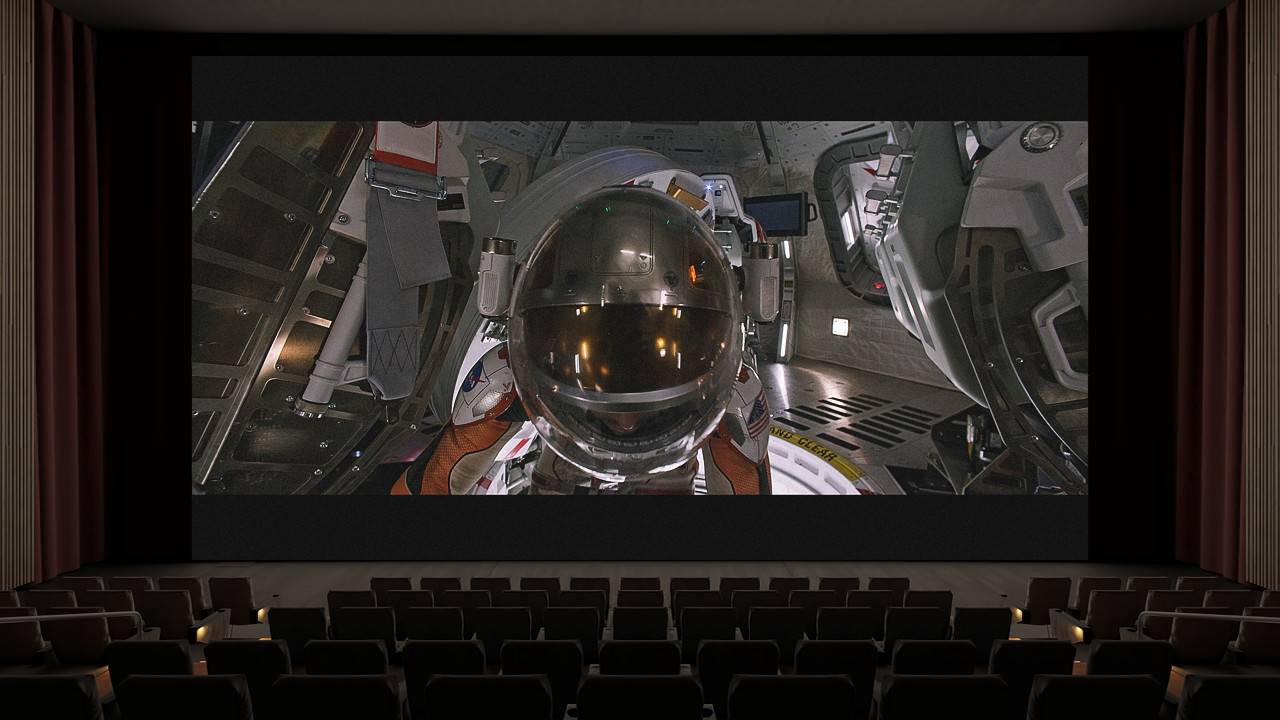A VR video player: what is it?
A VR video player is software made specifically for playing 3D and 360-degree videos in a virtual reality environment. Many VR headsets, including the Oculus Rift, HTC Vive, Windows Mixed Reality and others, are compatible with these players. By displaying the video material all around you, virtual reality video players produce an immersive experience where it feels like you are in the video itself. You can look in any direction.
Why is a specific VR video player needed?
VR glasses that you connect to your computer need special software to play VR videos. This is because a Windows or Mac computer is not directly geared toward virtual reality and thus has no options for it. And standalone VR headsets (which you don't need to use through your computer) generally already have a VR player pre-installed. But this software is not always the best choice. And are fortunately many free (and sometimes paid) apps can be found that offer a better experience.
How do I choose the best video player for VR?
Choosing the best VR video player is essential to ensure a fun and engaging virtual reality experience. With VR content becoming more widely available, choosing the right player will enhance your experience exploring a variety of virtual worlds, from your favorite feature films to immersive 360° content and, of course, VR porn. In this article, we discuss some of the important things to consider when choosing a VR video player.
Compatibility: The first step in choosing a VR video player is to make sure it is compatible with your VR headset. Because each VR headset has its own software ecosystem, you need a player that works with the device you own. Oculus Rift, HTC Vive, Valve Index, Windows Mixed Reality headsets and Oculus Quest are a few of the better-known VR headsets. Make sure the VR player you choose is compatible with your headset to avoid problems and ensure a flawless experience. Basically, each site clearly states which headsets work with the software.
Supported file formats: Standard 2D, 3D, 180° and 360° videos are among the formats in which VR material is available. Make sure the VR video player you choose can play the file types you want to watch.
Interface and usability: The user interface of a VR video player has a big impact on how you experience the whole thing. Easily access and adjust settings with a clear interface and controls for your movie library. If VR is new to you, look for a player with an intuitive interface that makes it easy for you to access your content. The experience of watching VR videos can be diminished by complicated or unclear interfaces.
Costs: Virtual reality video players come in both free and paid versions, with the latter usually offering more functionality. Choose whether to settle for a basic free player or whether you are willing to spend money on a paid player with more features. Remember that there are free players with great features, so look around carefully before choosing.
Free VR video players
PLAY'A
PLAY'A VR is a widely supported, robust and free program that works with virtually all major VR headsets. PLAY'A offers convenient customization options along with compatibility for playing up to 8K video, if you have the necessary hardware. A tremendously user-friendly interface offers a plethora of image options, including brightness, contrast and saturation, among other adjustments such as tilt, height and zoom. PLAY'A VR is available on Steam through SteamVR for non-Oculus devices, and it can be obtained through the Oculus Store for Oculus devices.
The opportunities for these older devices are gradually diminishing as PC VR and other older headsets begin to lose ground to the steadily growing market dominance of the Quest 2 and 3.
PLAY'A is preferred by many viewers of VR porn because a number of NSFW VR sites work directly with this app.
VR Bangers is the best example of this, considering they created the app! And it is also one of the better VR porn sites! You can download the app through their site.
PLAY'A works with:
- All known VR headsets
>> Or download the PLAY'A app via Steam <<
Bigscreen
Compared to most video players in this list, BigScreen can be called much more of a game or social experience.
Its main features focus on virtual environments and multiplayer capabilities. It is not specifically made just to watch VR movies. Although this is just possible.
BigScreen is a very popular social program that can display your desktop of your PC. And so that's how you watch your movies.
It is completely free and can play most movies in virtual reality. Since it is one of the few free programs on this list, it may be an ant attractive choice for you, depending on your budget.
Users can congregate in various configurable virtual spaces offered by the application, ranging from comfortable living rooms to large theaters. Bigscreen also has movie nights these days where you go to the movies with several people together. But those movies cost a few euros.
However, you can just always set up your own movies and watch them alone or with your friends in different settings. The large movie theaters look beautiful and give a very immersive experience!
Bigscreen works with:
- Valve Index
- Bigscreen Beyond
- HTC Vive
- Windows Mixed Reality
- Meta Quest Series
>> Download Bigscreen via Steam here <<
Deo VR
DeoVR has long been one of the most popular Meta Quest apps. However, it just works with other brands of headsets as well. It can play almost any type of video, both VR and non-VR! With the integrated file browser, all you have to do is find your 3D movies or videos and play them.
You can choose the format in which you want to see a video as it plays. The two most popular formats are 180-degree stereo and 360-degree video.
You can also position and zoom your movies with DeoVR, adjust brightness and contrast, pause and resume a specific video, and adjust the pace and speed of playback.
In addition, DeoVR has a Web page like YouTube, where content creators post their own virtual reality and sometimes non-VR videos. If you don't have videos of your own to watch, you might enjoy browsing through others'. You can also watch VR music videos and movie trailers.
Despite the fact that DeoVR has begun promoting a premium subscription model and that some content providers have chosen to hide their work behind it, the good news is that you can always play your own locally saved VR content for free.
Deo VR works with:
- All known VR headsets
FullDive VR
FullDive VR is an app that works with your phone. It gives you various options such as viewing photos and VR movies. I personally am not impressed with it. But you can always try it for free!
FullDive VR works with:
- Android
>> Download FullDive VR here <<
VR Player
Check out this VR Player if you are looking for a virtual reality program to watch 3D material on your tablet or smartphone in SBS mode. It is possible to watch videos as if you were in a movie theater using a VR box or Google Cardboard.
All media files stored on your phone can be effortlessly loaded by this VR player for Android. The VR mode allows you to watch movies easily. The settings are also practical and suitable for a beginner.
A nice app if you don't need too many options.
VR Player VR works with:
- Android
Meta Quest TV
One of the Quest headsets' integrated video players is Meta Quest TV, formerly called Oculus TV. It performs fairly simple tasks. It may seem a bit "simple" and much less sophisticated than the professional player apps described above, but it is still worth using. You can watch VR videos online by opening this 2D window app directly from the system home page. The browser makes 180 and 360 degree video sources accessible. You can open and use other system-level windows simultaneously if you combine this feature with the system's multitasking capabilities.
Meta Quest TV works with:
- Meta Quest Series
Gizmo VR
Gizmo VR is a reasonable alternative if the players above did not pique your interest. It's free and it works nicely. Don't expect anything special but if you want to watch a VR video quickly you can download Gizmo VR for free.
Gizmo VR works with:
- Android
- All headsets that connect to a PC
>> Download Gizmo VR via Steam <<
>> Download Gizmo VR for Android <<
Paid VR video players
Skybox VR
Although Skybox VR Video Player is now a premium software, Oculus Go users can still use it for free. Skybox VR is without a doubt the most visually beautiful video software to use and is an optimized app with all the standard luxuries (zoom, tilt and height). Skybox VR is a favorite of many because of its user interface, great VR experience and easy file management.
Although Skybox VR Video Player is now a premium app, Oculus Go users can still use it for free.
The best thing about Skybox is that it can automatically recognize the video format when you play a VR video. Be it 180/360/2D/3D it will always set the right format.
In general, Skybox is also one of the few apps that can identify unusual older video codecs for any VR device. If you have problems playing certain files with other players, give Skybox a try.
Skybox is our absolute favorite paid software. It costs 10 euros.
Skybox VR works with:
- All known VR headsets
>> Go here to the Skybox VR site <<
HereSphere
The most expensive and complicated VR media player app on this list is called HereSphere. It is the most powerful app with a hefty learning curve. It is not for the novice user. But if you like being nerdy and don't mind playing with it for a few hours to fully grasp it then this is a super VR video player!
Personally, I have used HereSphere extensively. And it is really very good software. However, the reality is that I still don't feel like I fully understand it haha!
"HereSphere is an advanced VR video player that enhances immersion", is how the company presents itself. Features include an autofocus depth algorithm, head tracking, spatial audio, software-based IPD adjustment, lens alignment and distortion correction, Web video streaming and video tagging with advanced search capabilities.
If you dare then you can download the free demo. The full version costs almost 30 euros!
HereSphere works with:
- Meta Quest Series
- All headsets that connect to a PC
>> Go to the HereSphere site here <<
VirtualRealPlayer
The NSFW VR site VirtualRealPorn has its own player specially made to perfectly transfer their own content to your headset. And in addition, a very special option: You can connect Teledildonics through this app! In short: The software works together with special sex toys!
>> Read all about Teledildonics on our site here <<
The app is not free as you will have to purchase a VirtualRealPorn subscription so it is also only of interest to users of this site. However, the site is one of the top VR porn sites so should you be interested in this click the button!
VirtualRealPlayer works with:
- All known VR headsets
Virtual Desktop
Virtual Desktop is a well-known VR app because of its versatility. It ranks No. 1 in our list of the best VR Windows productivity app, and it deserves that place.
Virtual Desktop is more of a general desktop viewer for virtual reality than a video player. However, it is a perfect replacement for conventional VR video players because it can project anything visible on your monitor onto your headset.
If you really only want to play VR videos, then Virtual Desktop is probably not the best choice for you. But if you're looking for an app that not only plays VR movies really well but lets you do much more, give this software a shot. It can literally replace your entire work environment. So everything you would normally do on your computer screen, you now do with your VR glasses on. I use it regularly and it works very well! Virtual Desktop costs 15 euros.
Virtual Desktop works with:
- All headsets that connect to a PC
>> Download Virtual Desktop via Steam <<
Moon VR
Moon VR Player is a feature-packed app that costs ten dollars. You can customize and tweak anything you can think of with it, and it supports a huge number of formats. It also offers a fantastic passthrough choice! The slider scale for sharpness adjustment is our absolute favorite. It makes a huge difference in how many videos look, especially in 3D. Again, a very good app, which we end this list with!
Moon VR works with:
- All known VR headsets
>> Go to the Moon VR website here <<